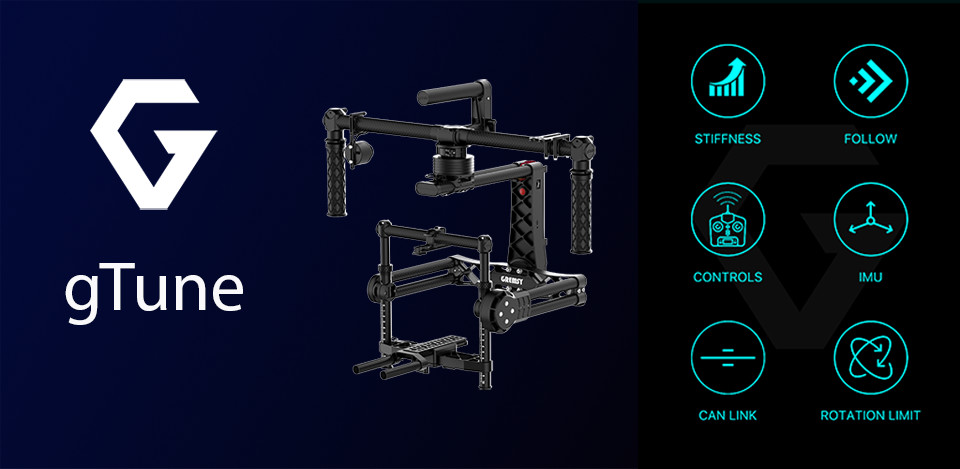The gTune app is a simple and convenient mean to configure your Gremsy gimbal. It is now ready to serve on Google Play and App Store.

Key features supported by gTune
Stiffness and Hold strength configuration
IMU settings and calibration
Follow-function setting
Remote control setting (SBUS / SPEKTRUM / JR / PPM)
Pre-set profile storage and selection
Behavior monitoring and debugging
Tilt and Roll rotation limit setting
Canlink set up
SYNC activation
Configuration values can be altered in 2 ways
Tap +/- button to increase/decrease the value, or hold to quicken the increment or decrement speed.
Tap display area of the value-to-change and enter desired value with the keyboard. After that, tap any blank space on the screen to finish.

Common Q&A
Why is my Gimbal Wifi connected to the phone but the app doesn’t connect to the gimbal?
Before starting the gTune app, go to setting-> Cellular -> turn off Cellular Data. Cellular network signal can cause distortion to the wifi signal of the gimbal. Thus it should be turned off before the app can connect to the gimbal wifi properly.
How can I save profiles?
In the Stiffness configuration activity/ screen, a save icon can be found in the top right corner. Tap this icon and enter your profile name, then tap Save to finish. To load a profile, go to main activity, select Profile menu to view and load desired profile.
Do I need to configure any parameters for the SYNC module?
Users do not need to configure any of the SYNC parameters. When arrived to customers, SYNC is ready to work without further adjustments. gTune only offers the function to activate SYNC to be used as is.
Contact Support
support@gremsy.com
gremsy.support